In the jQuery days, we had a fake pseudo selector named ‘:header’ that allowed you to select all h1 to h6 headers on a page.
CSS does not support this pseudo selector, but here is what you can write instead.
const headerTags = "h1,h2,h3,h4,h5,h6";
let allHeadings = document.querySelectorAll(headerTags);
console.debug(allHeadings);
This code works because you can query multiple selectors in a comma-separated list.
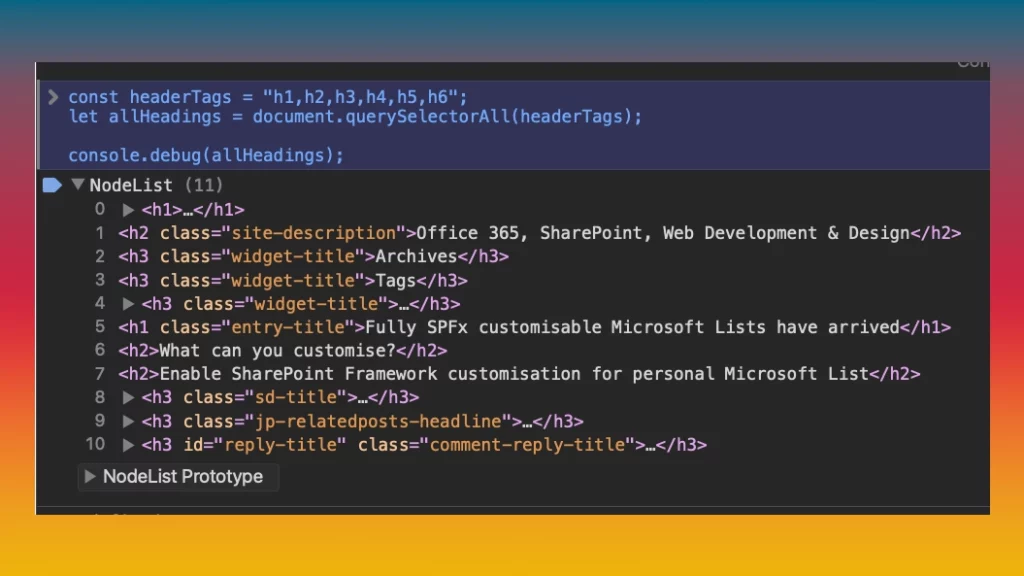
Instead of :header fake pseudo selector, simply add multiple html elements or classes to the querySelectorAll
You can also use this code to select multiple CSS classes at once.
See more on the Mozilla Development Network.